WooCommerce vs. Shopify for Dropshipping
- Manpreet Kaur

- Jul 22, 2024
- 4 min read
Updated: Jan 1
Dropshipping is no longer just about launching a store quickly. In 2026, success depends on operational control, platform flexibility, and long-term cost efficiency — especially when working with garment dropshipping suppliers in India that can scale reliably.
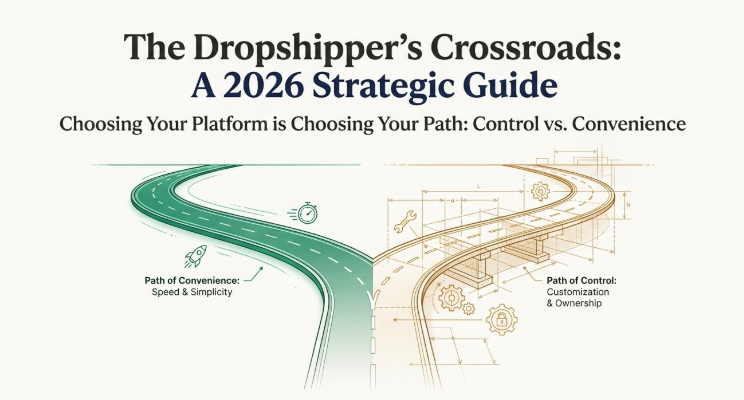
In 2026, success depends on:
operational control
platform flexibility
long-term cost efficiency
scaling without breaking systems
Two platforms dominate this discussion: but the real context becomes clearer when you look at Dropshipping Trends to Watch in 2026 and how operational maturity is reshaping the industry.
WooCommerce and Shopify.

Both are powerful.
Both are widely used.
But they serve very different types of dropshipping businesses.

This guide compares WooCommerce vs Shopify for dropshipping in 2026, using real operational factors — not hype.
What Is Dropshipping in 2026?
If you’re new to this model or want to understand how it works in the Indian market, Dropshipping In India: A Step By Step Guide explains the process, platforms, and supplier setup in detail.

Dropshipping is an ecommerce model where:
You sell products online
You don’t hold inventory
Suppliers ship directly to customers
What changed by 2026?
Earlier:
Winning product mattered most
Ads solved everything
Platforms were secondary
Now:
COD confirmation & RTO control matter
Supplier reliability matters
Data ownership matters
Platform limitations show up quickly
Your store platform is now a strategic decision, not a technical one.

What Is WooCommerce?

WooCommerce is an open-source ecommerce plugin built on WordPress.
Key Characteristics
You own your website completely
Self-hosted (you choose hosting)
Highly customizable
No platform lock-in
WooCommerce is best seen as a framework, not a ready-made box.
Why Sellers Choose WooCommerce
Full control over code & data
No forced app subscriptions
Better long-term cost efficiency
Flexible integrations
But flexibility also means more responsibility.
What Is Shopify?

Shopify is a hosted ecommerce platform.
Everything is managed for you:
Hosting
Security
Updates
Performance
Key Characteristics
Extremely beginner-friendly
Fast setup
Clean UI
Strong app ecosystem
Shopify is designed for speed and simplicity, especially for new sellers.
Setup & Ease of Use Comparison


Factor | WooCommerce | Shopify |
Setup speed | Medium | Very fast |
Technical knowledge | Required | Minimal |
Hosting needed | Yes | No |
Maintenance | Self-managed | Shopify-managed |
Beginner friendly | Moderate | High |
Verdict:
Beginners → Shopify
Tech-comfortable founders → WooCommerce
Cost Comparison (2026 Reality)

Shopify Costs
Monthly plan (₹2,000–₹25,000+)
Paid apps (₹500–₹10,000/month)
Transaction fees (if not using Shopify Payments)
WooCommerce Costs
Hosting (₹500–₹3,000/month)
Theme (one-time or low cost)
Plugins (mostly optional)
No platform transaction fees
Cost Table
Cost Type | WooCommerce | Shopify |
Monthly base cost | Low | Fixed |
App/plugin dependency | Low | High |
Transaction fees | None | Yes |
Scaling cost | Stable | Increases fast |
Verdict:
Short term → Shopify feels cheaper
Long term → WooCommerce is usually cheaper
Dropshipping Integrations & Supplier Control

Shopify
Heavy reliance on apps
Easy integrations
Limited backend customization
WooCommerce
API-level control
Custom supplier logic
Easier multi-supplier workflows
Feature | WooCommerce | Shopify |
Supplier logic | Custom | App-based |
COD workflows | Flexible | Limited |
RTO handling | Manual + custom | App dependent |
Automation depth | High | Medium |
SEO & Content Marketing Advantage

SEO is a major growth lever in 2026.
WooCommerce SEO
Built on WordPress (best CMS for SEO)
Full control over:
URLs
Schema
Blogs
Internal linking
Shopify SEO
Decent SEO
URL structure limitations
Blog is basic
SEO Factor | WooCommerce | Shopify |
Blog strength | Excellent | Average |
URL control | Full | Limited |
Schema customization | High | Medium |
Content scalability | High | Medium |
Verdict:
SEO-first brands → WooCommerce
Speed, Performance & Reliability

Shopify
Excellent uptime
Consistent performance
No hosting worries
WooCommerce
Performance depends on hosting
Needs optimization
Can outperform Shopify with good setup
Metric | WooCommerce | Shopify |
Uptime | Hosting-dependent | Excellent |
Speed control | Full | Limited |
Maintenance effort | High | Low |
Scalability for Indian Dropshipping


Shopify Scales Well For:
Simple catalogs
Prepaid orders
International stores
WooCommerce Scales Better For:
COD-heavy Indian stores
Complex pricing logic
Custom dashboards
Ops-driven businesses
In India, ops complexity grows faster than traffic. WooCommerce handles complexity better.
Security & Data Ownership

Factor | WooCommerce | Shopify |
Data ownership | Full | Limited |
Platform lock-in | None | High |
Migration ease | Easy | Hard |
Custom data models | Yes | No |
If you care about long-term independence, WooCommerce is safer.
Who Should Choose Shopify?

Choose Shopify if:
You are a beginner
You want speed over control
You don’t want tech headaches
You validate products quickly
Who Should Choose WooCommerce?
Choose WooCommerce if:
You plan to scale long-term
SEO matters to you
You handle COD & ops complexity
You want cost control
You dislike platform lock-in
Final Comparison Table (Quick Decision)

Use Case | Best Platform |
Beginner dropshipping | Shopify |
SEO-focused brand | WooCommerce |
COD-heavy India store | WooCommerce |
Quick product testing | Shopify |
Long-term cost efficiency | WooCommerce |
Non-technical founders | Shopify |

Frequently Asked Questions (FAQ)
Is WooCommerce better than Shopify for dropshipping in India?
For COD, supplier control, and SEO — yes, WooCommerce is often better.
Is Shopify still profitable for dropshipping in 2026?
Yes, especially for fast testing and prepaid models.
Which platform is cheaper long term?
WooCommerce is usually cheaper at scale.
Can beginners use WooCommerce?
Yes, but expect a learning curve.
Which is safer for long-term business?
WooCommerce offers better data ownership and flexibility



Comments